Smart Scheduler ✏️
Stay at home parents devote their lives to their families. How do we design a solution that helps them find time for themselves?

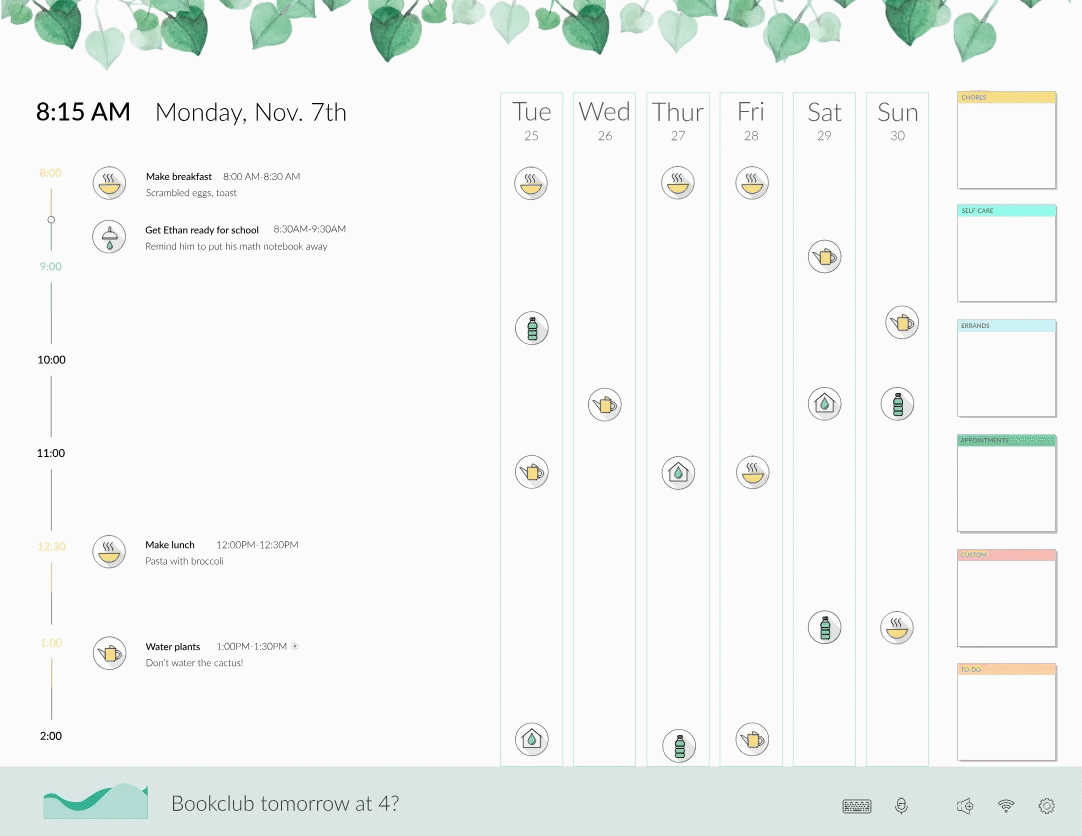
Understanding our users
To understand stay-at-home parents' significant pain points, team and I conducted 10 semi-structured interviews with stay-at-home parents around the country asking about their schedules, chores, and challenges.
We had hypothesized that stay-at-home parents would find maintaining their social lives the most difficult, but another story started to unfold once we began affinity mapping the results of our interviews.
The parents' biggest challenge was finding time for themselves and their hobbies in the midst of their unpredictable schedules.
Role
UX design
UX research
Methods
Wireframing
Storyboarding
Personas
Interviews
Deliverable
High-fidelity prototype of a system that helps stay-at-home parents organize their time and prioritize self-care.
Timeline
3 months
Understanding the problem
From affinity mapping, we identified three major areas that the stay-at-home parents found the most stressful— areas in which we could help them save time to pursue their own interests. We also created two personas, based on our interviews, to keep us focused when fleshing out our concepts.
_edited.png)
1. It's hard to make time for hobbies because of hectic schedules.
One reason parents reported having such little time for themselves was because of their hectic and constantly changing schedules.

2. Childcare and household tasks take up so much time, there's no time for self-care.
One of the main reasons parents had less time for themselves was because they were constantly watching their kids or doing work around the home.

3. Childcare and household tasks take up energy.
Another major pain point that the stay-at-home parents reported was feeling boredom and exhaustion after doing chores for long periods of time.
Who we're designing for
To facilitate brainstorming and ideation, my teammate and I created two personas based on our interviews and affinity mapping.

Kristen Davis
AGE 30
LOCATION CARY, NC
TECH USAGE SMARTPHONE USED DAILY
Kristen is a stay-at-home mom with two young kids: Ava, a 3 year old, and Ethan, a 1 year old. Her husband, Nate, is a chef at a local restaurant. Kristen worked for a couple of years after earning her bachelor’s degree but decided to become a stay at home mom after having Ava to spend more time with her. Because of Nate’s long working hours, Kristen is often in charge of the kids and household. She finds herself running in and out of the house all day to drop Ava off at preschool and get errands done with Ethan in tow.
Before having kids, Kristen spent her free time reading or watching crime dramas. She was part of a book club that met every Saturday for two hours, but after having kids her unpredictable schedule leaves her with very little time to pursue her hobbies. She’s trying to socialize more, but she is only able to attend book club about once a month.

Daniel Adeyemi
AGE 35
LOCATION REDMOND, WA
TECH USAGE SMARTPHONE, LAPTOP, ALEXA USED DAILY
Daniel is a father of 4: a pair of twin girls age 11 (Maya and Maxine), and two boys aged 7 (Jacob) and 5 (Sammy). His wife Maria is a software engineer for a tech company in Seattle. The twins and Jacob are in school until 3pm but his youngest gets home from kindergarten at noon. Daniel made the decision to be a stay at home parent because he and Maria decided that one of them should stay at home with the kids.
He likes to keep up with the tech industry by reading articles and books and plans to go back to work as a mobile developer in a few years. Daniel used to play soccer in college and recently got into baking. He wishes he could find a local league to play in to make friends with similar interests, but because the family moved to Redmond a few months ago, he isn’t familiar with community groups.
Designing alternatives
The team developed three design alternatives to address the three problem areas for the stay at home parents we interviewed. Our goal during this process was to design solutions that would appeal to and be usable by parents with varying levels of technology expertise.

Approach #1 – Smart Scheduler
To address pain point 1 (daily scheduling), I collaborated with a team member to design the Smart Scheduler: a digital planner that consists of a physical screen placed in the home and a corresponding mobile app to allows for ubiquitous scheduling. The screen displays graphics based on the parent's interests and hobbies.
Approach #2 – Kindly
To address pain point two (childcare), two team members designed Kindly, a mobile application that allows parents to find kid-friendly locations based on crowdsourced user ratings.

Approach #3 – Home Helper
To address pain point three (household tasks), the team developed Home Helper, a magnetic board game which hangs inside the home and helps stay-at-home parents delegate chores.
A second round of semi-structured interviews was conducted with three stay-at-home parents to determine which medium-fidelity concept fulfilled the most urgent need in their lives and how they would change each design.
The results were unanimous— every stay-at-home parent preferred the Smart Scheduler because of its ubiquity (in home and on mobile), its ability to address needs in the long term, and because its interaction patterns mimicked those of analog scheduling methods.



Our solution
Based on the feedback on our second round of interviews, we built out the high fidelity prototype for the Scheduler with a diversified color scheme and new task categories recommended by the parents we spoke to.
The smart scheduler is a physical screen (17” x 22”) placed in the home which takes the place of a calendar or planner. Because the main system is integrated in the home on a wall like a traditional calendar, users are able to view and check off tasks as they go about their day. The sticky note event scheduling mimics traditional scheduling and to-do list creation. Each sticky note color represents a different type of task (i.e. errands, appointments, self care).
Users also have access to the Smart Scheduler mobile app, synced with the in-home screen, that allows them to schedule events on the go.
However, unlike a completely mobile solution, users don’t have to go out of their way to look at their phone. This is especially pertinent for stay-at-home parents whose hands are constantly occupied taking care young children.
What sets the smart scheduler apart from physical and mobile calendars is its emphasis
on self-care. The smart scheduler allows stay
at home parents to be cognizant of the amount time they are actually spending on themselves
by displaying a self-care graph.
It also provides suggestions for local events related to parents’ interests so that they don’t have to spend their own time searching.
The graphics at the top of the screen reflect
the stay-at-home parent's hobbies
and interests.



Assessing our design
We conducted a three part evaluation with six participants over two weeks. We used the following methods and evaluation criteria, employing paper prototypes for in-person semi-structured interviews and an online prototype for remote semi-structured interviews:
Think Aloud & Interview
TIME-SAVING, LEARNABILITY, SATISFACTION, ENCOURAGEMENT TO PURSUE PERSONAL INTERESTS
Participants were asked to think aloud while and answer questions after walking through four key tasks: adding and deleting an event, and interpreting the footer and the expanded self-care graph.
SUS & Survey
TIME-SAVING, LEARNABILITY, SATISFACTION, ENCOURAGEMENT TO PURSUE PERSONAL INTERESTS
Participants filled out an online survey of 10 standard SUS questions and 5 custom questions so that we could understand the overall usability and effectiveness of the Smart Scheduler system.
Desirability Analysis
EFFICIENCY, SATISFACTION, RELATABILITY
We asked participants to choose five to ten adjectives that they felt described the system best from a list of 29 positive and negative words. This gave us an understanding of how participants conceptualize the system.
“Using sticky notes
make it very intuitive.”
- Participant 3
Generally, participants liked the interaction of writing on a sticky note and dragging it to add a task. Four participants specifically pointed out that they liked the process of editing and deleting tasks compared to the current scheduling methods they use.
Overall, the Smart Scheduler achieved its goal of helping stay-at-home save time. Although the stay-at-home parents were drawn to different features than initially expected, our evaluation participants believed that the Smart Scheduler would make their days more efficient and would encourage them to pursue their own hobbies.
